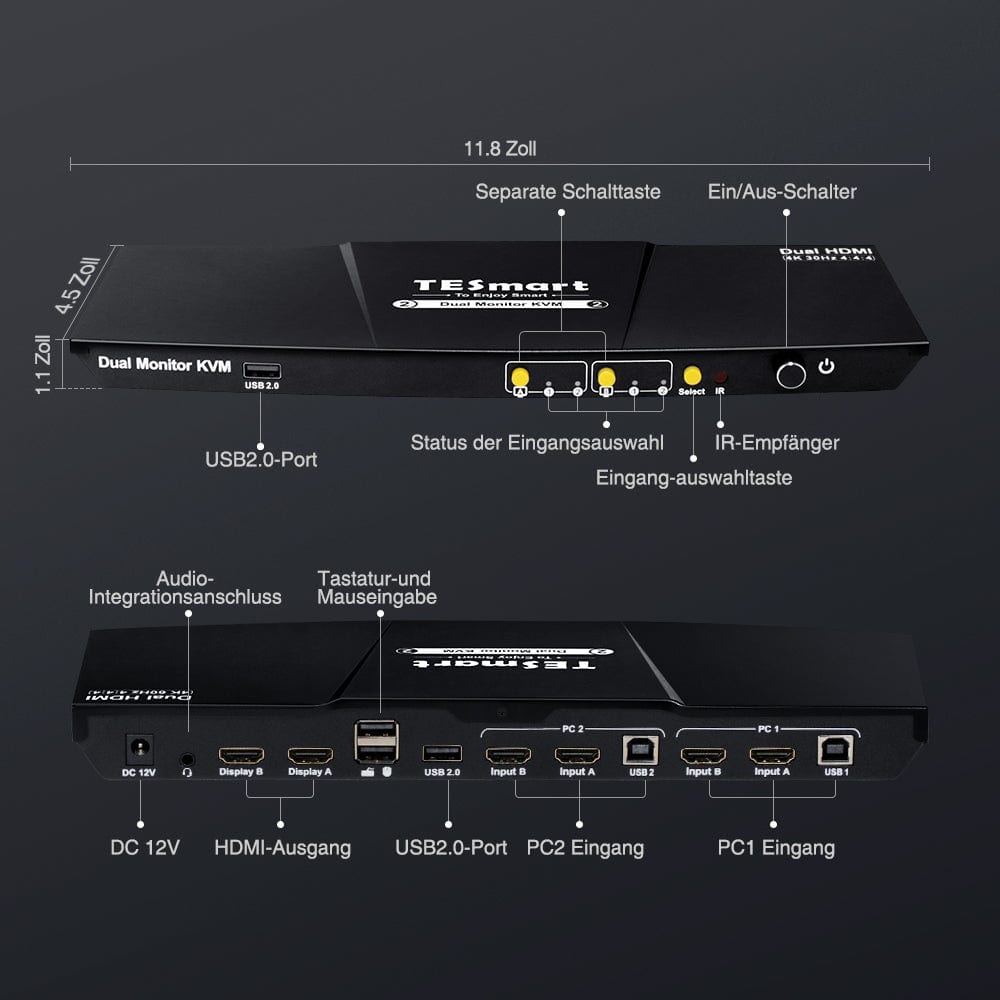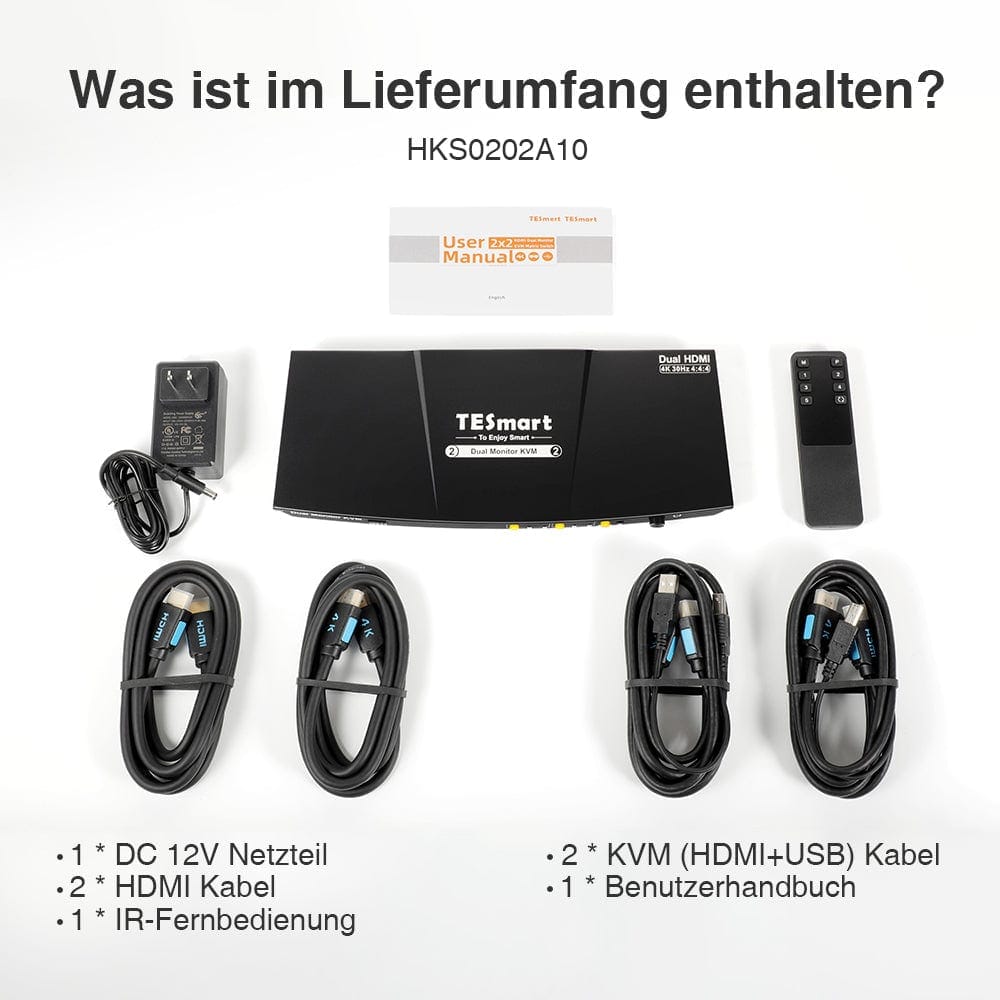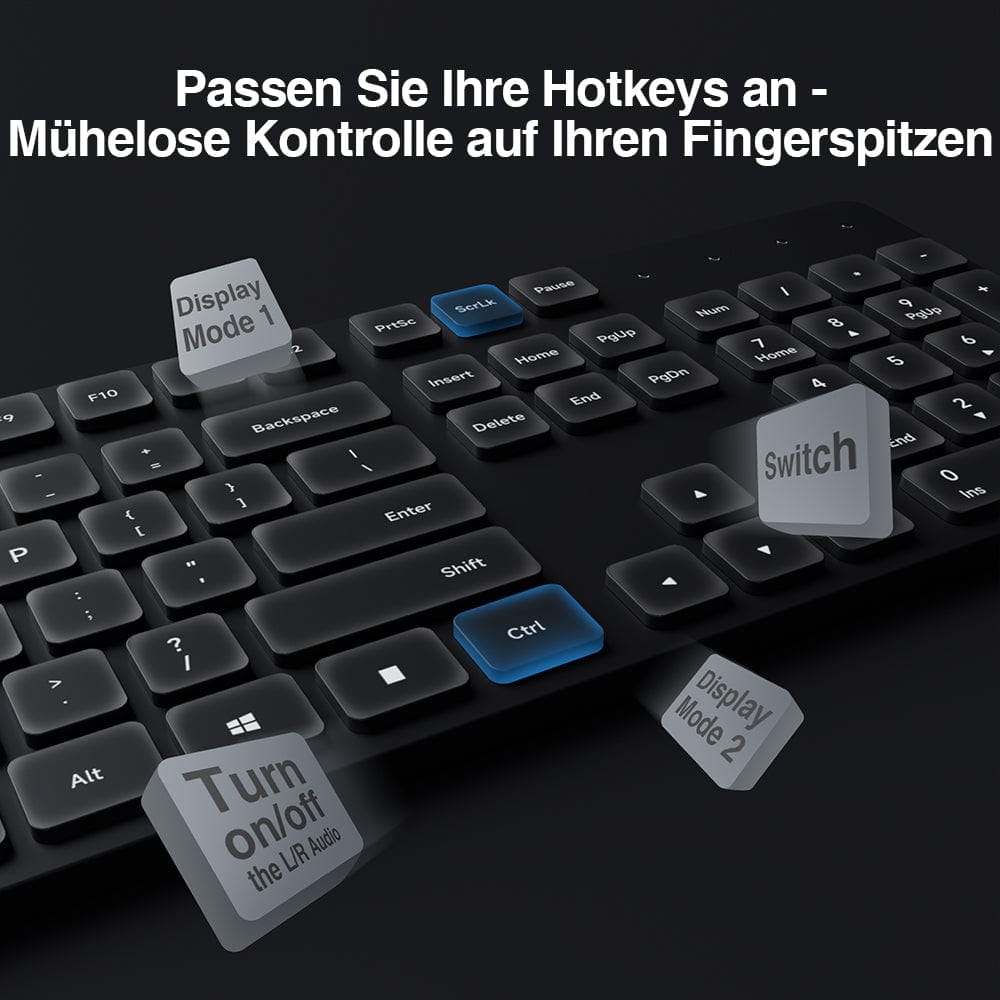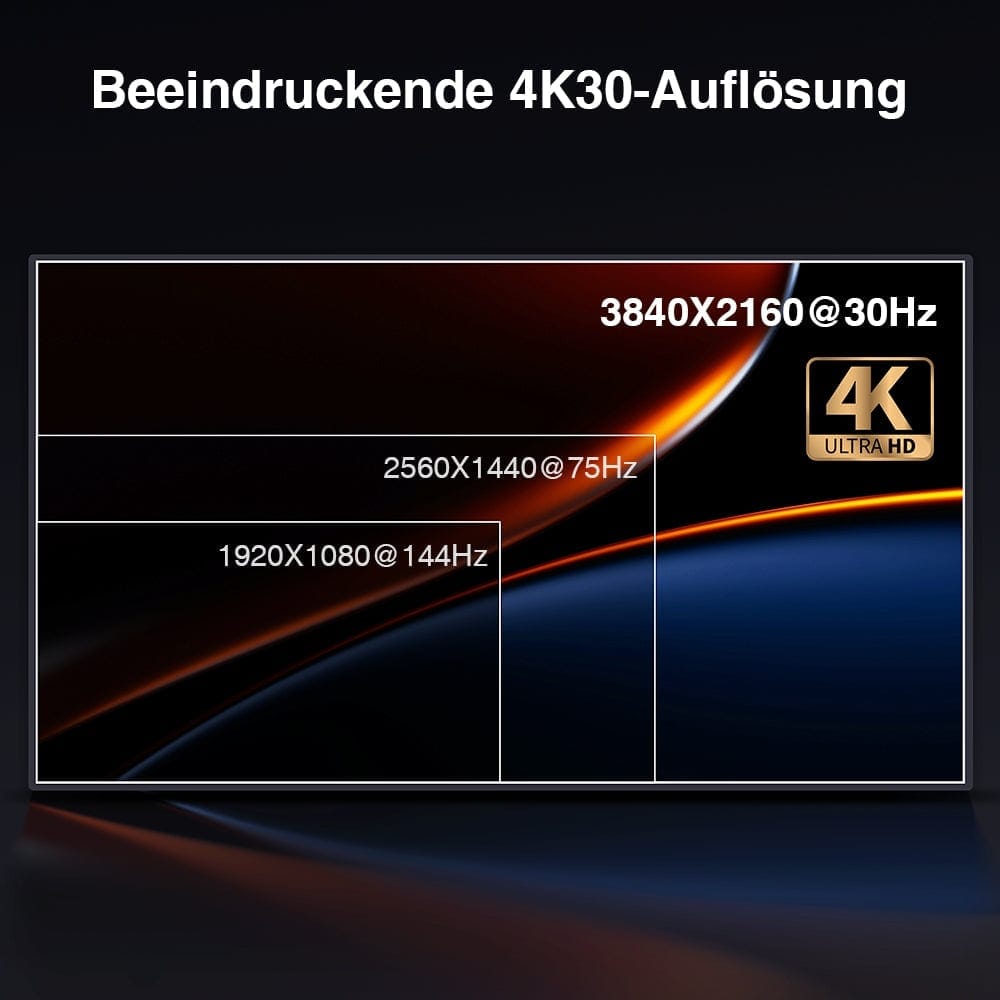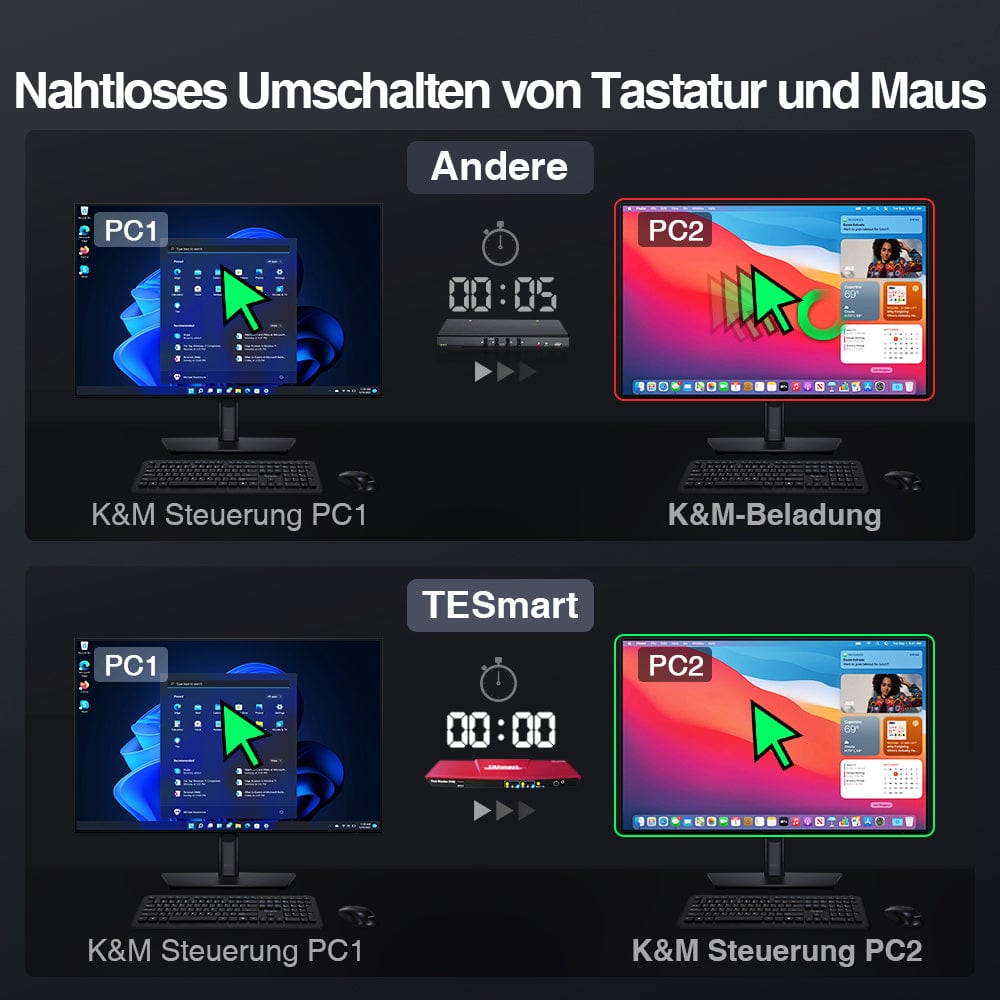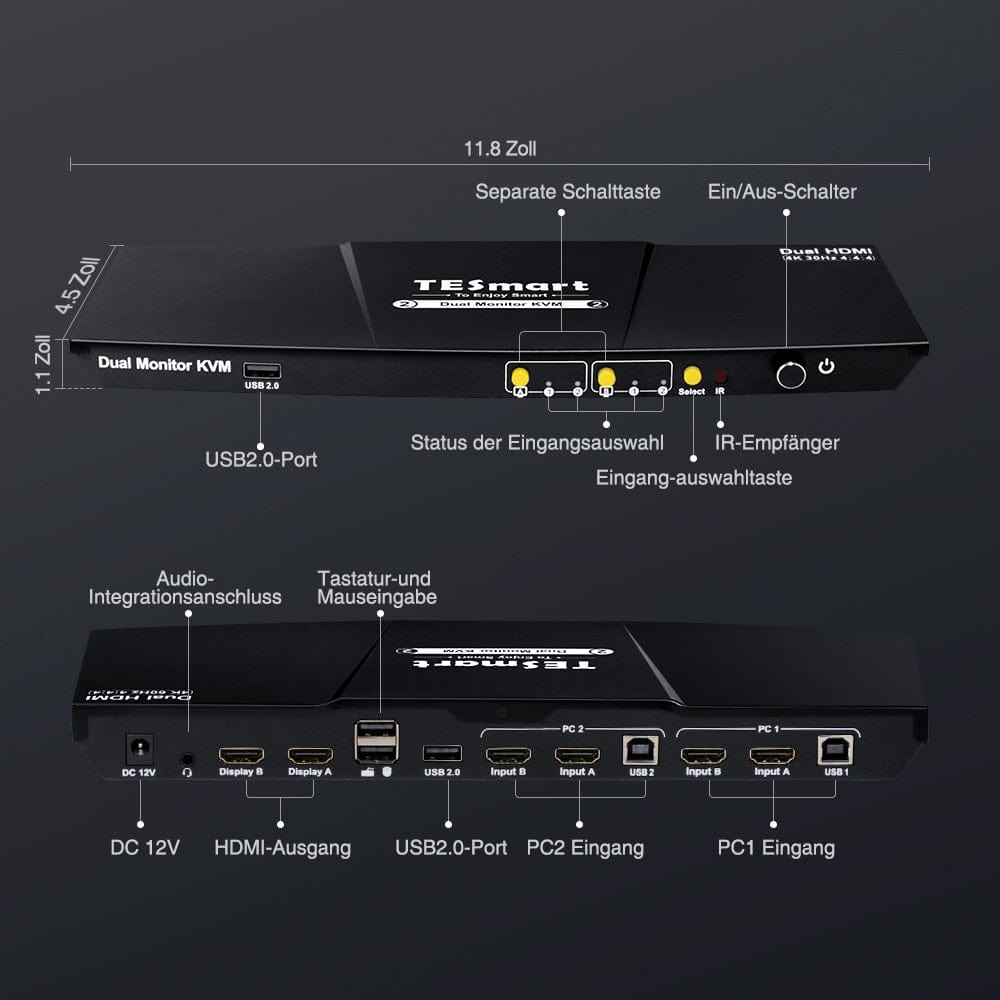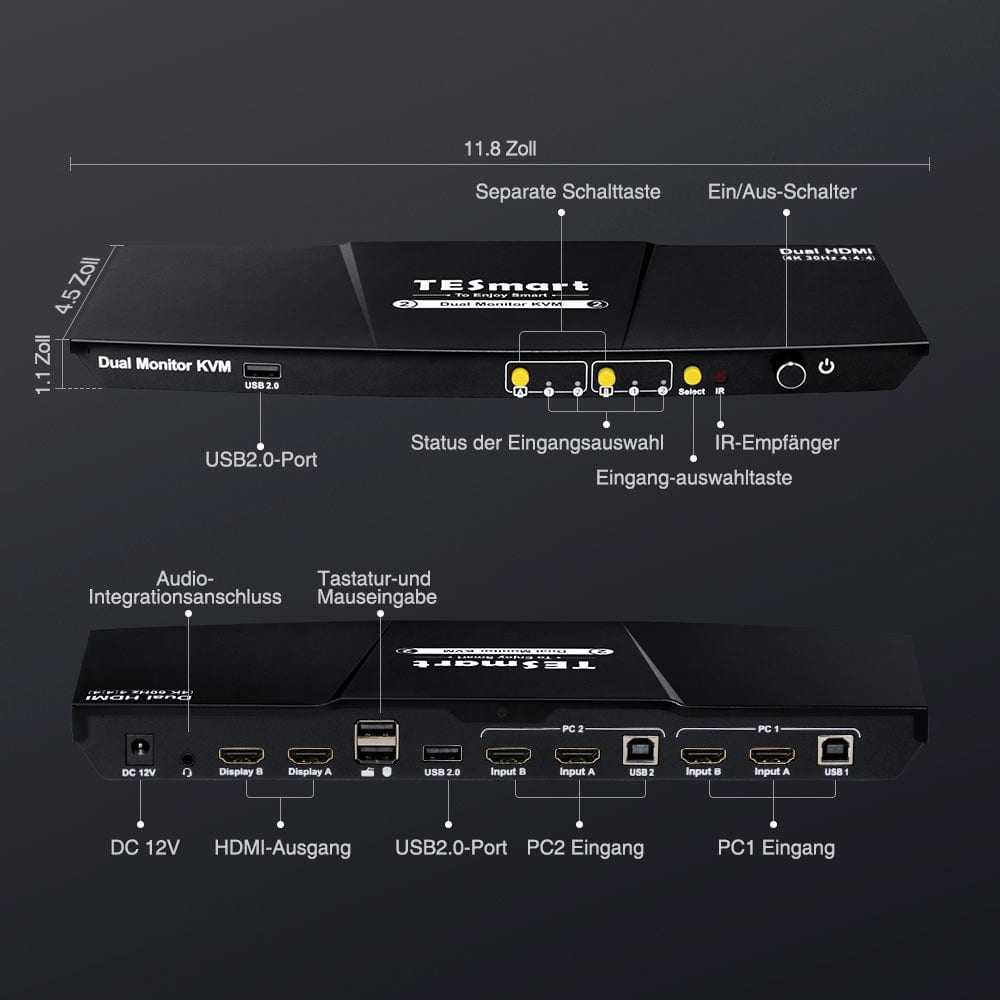

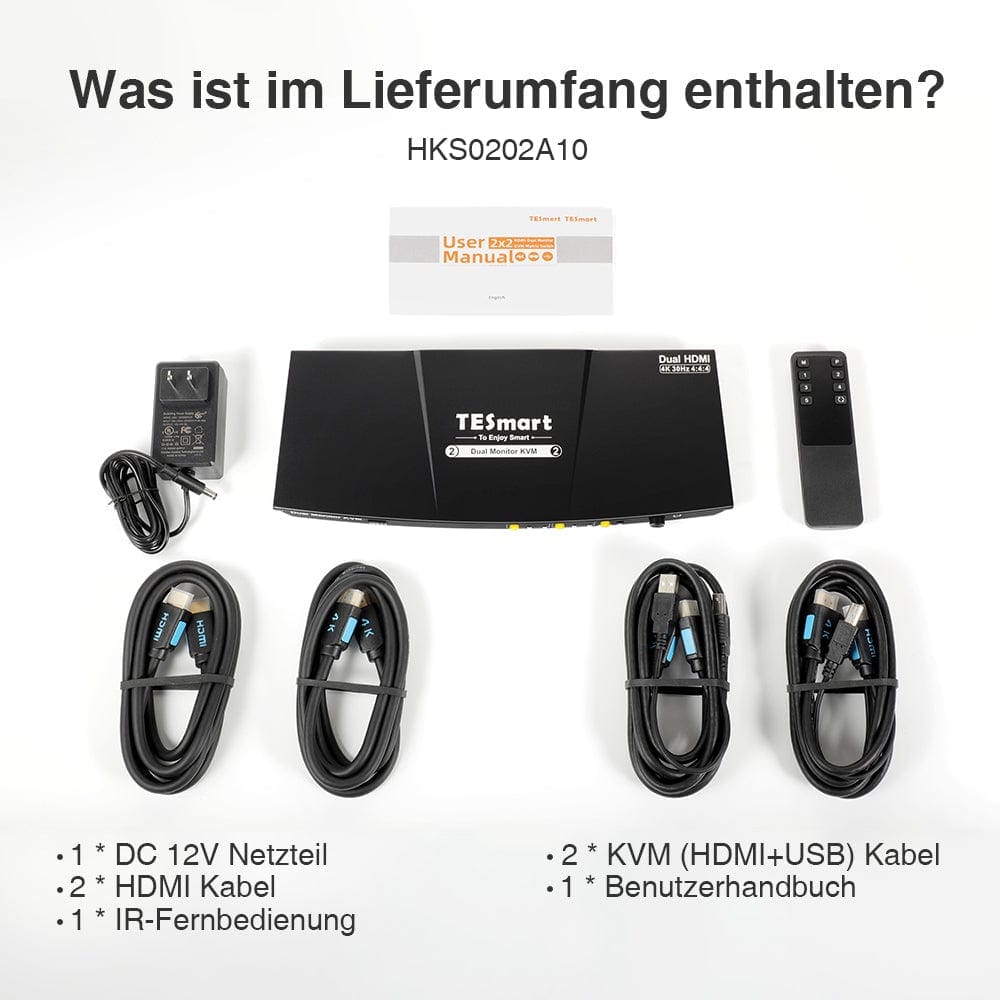


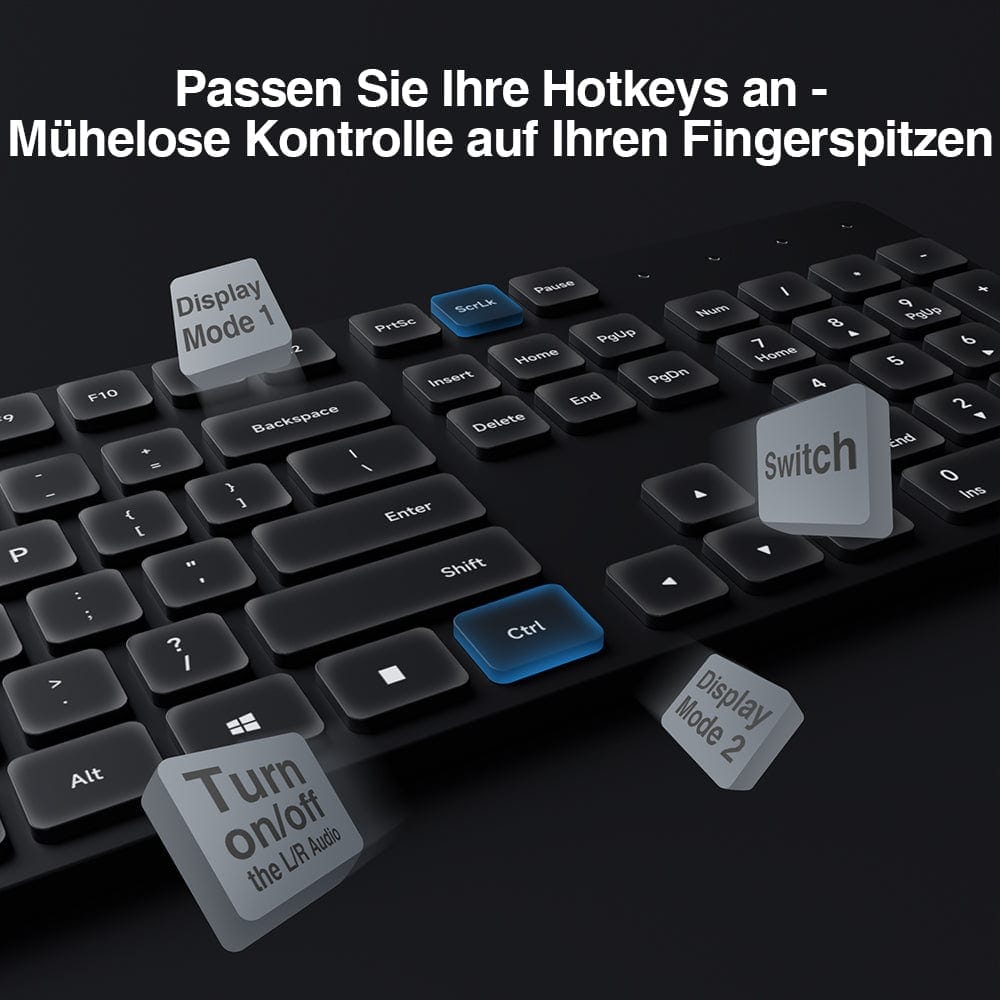
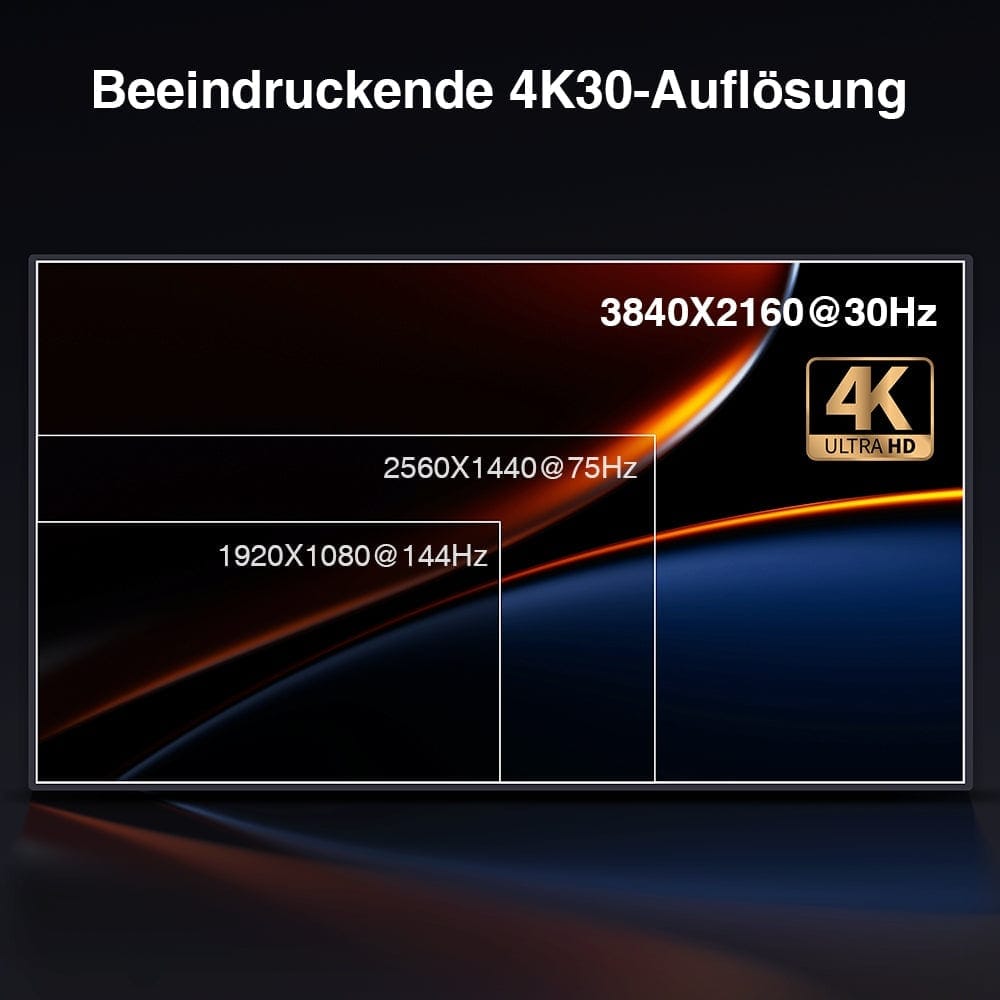



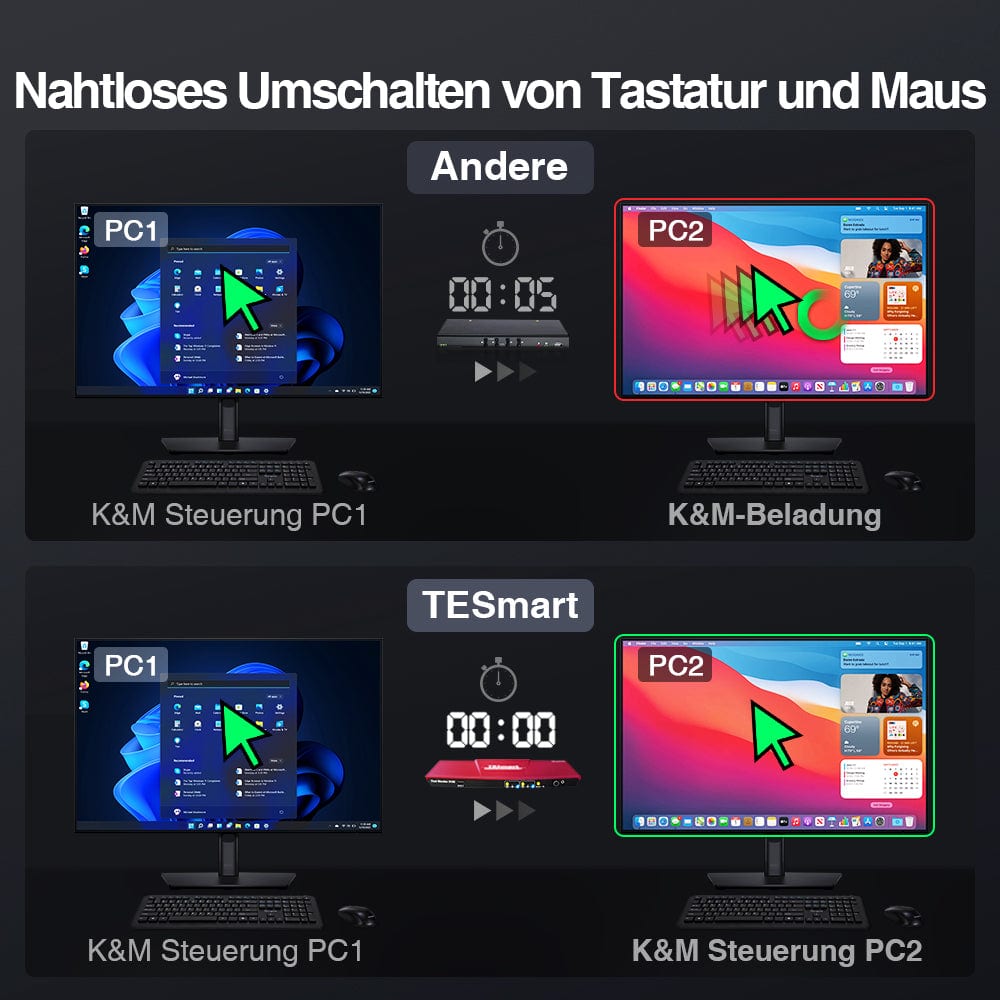
-
Kostenloser EU Versand
Schnelle Lieferung aus dem lokalen Lager
-
Problemlose Rückgabe
30 Tage Geld-zurück-Garantie
-
Sichere Bezahlung
Es werden keine Zahlungsinformationen gespeichert
-
Lebenslanger Tech-Support
Offizieller professioneller Kundendienst
Hauptmerkmale
HAUPTMERKMALE
- Effiziente Verwaltung von zwei PCs mit einem Satz Tastatur, Maus und zwei 4K30Hz-Displays.
- Verbinden Sie jeden PC mit diesem KVM-Switch mit einem HDMI- und einem HDMI-Ausgang für Dual-Monitor-Funktionalität.
- Genießen Sie die Flexibilität von 3 Anzeigemodi: Dual-Monitor, Matrix und Thumbnail-Anzeige mit OSD.
- Integriertes Mikrofon, L/R-Audioanschluss und ein zusätzlicher USB 2.0-Anschluss für nahtlose Konnektivität.
- Unabhängige Auswahl von L/R-Audio- und USB 2.0-Fokus für ein maßgeschneidertes Benutzererlebnis.
- Personalisieren Sie Ihr Erlebnis mit benutzerdefinierten Hotkeys.
- Profitieren Sie von der intelligenten EDID-Verwaltung im Matrix-Modus, die es nicht ausgewählten HDMI-Eingängen ermöglicht, die EDID des Displays zu emulieren.
- K&M-Passthrough für Kompatibilität mit verschiedenen Tastaturtypen: kabelgebunden, kabellos, mechanisch und Gaming.
- Einfaches Plug&Play-Setup ohne erforderliche Treiber.
- Kompatibel mit Windows, Mac und Linux, ideal für den Einsatz zu Hause, im Büro oder in der Ausbildung.
ANDERE FEATURES
- 3 Möglichkeiten zum Umschalten der Eingänge: Tastatur-Hotkeys, Drucktasten an der Vorderseite oder Fernbedienung.
- Zuweisbare Hotkey-Trigger von Scroll Lock bis Rechts-CTRL.
- Überträgt Audio über HDMI an Monitore oder externe Lautsprecher über den Stereoausgang des KVM.
TECHNISCHE DATEN
- HDMI 1.4 unterstützt 4K30Hz, 3440x1440@60Hz, 2560x1440@75Hz, und mehr.
- HDCP 1.4-konform
- EDID-Emulation zur Vermeidung von Auflösungs- und Symbolumstellungen.
- Tastatur- und Mausumschaltung ohne Verzögerung und ohne Latenz.
- IR-Fernbedienung (Batterie nicht enthalten). Benötigt 2 AAA-Batterien.
Vor dem Kauf
Lieferumfang
JEDER PC MUSS 2 VIDEOVERBINDUNGEN (HDMI+HDMI) ZU KVM FÜR ZWEI MONITORE HERSTELLEN
- 1 * 2x2 HDMI Dual Monitor KVM Umschalter
- 1 * DC 12V Netzadapter
- 2 * HDMI-Kabel
- 2 * KVM-Kabel (HDMI+USB)
- 1 * IR-Fernbedienung
- 1 * Benutzerhandbuch
VERSAND
- Wir bieten kostenlosen Expressversand (Fedex/DHL) für EU-Bestellungen.
2 JAHRE GARANTIE, ERWEITERT AUF 3 JAHRE
- Der TESmart KVM-Switch wird mit einer 2-Jahres-Garantie ab dem Kaufdatum geliefert. Wir bieten ein Programm zur Verlängerung der Garantie an. Registrieren Sie sich, um die Garantie auf 3 Jahre zu verlängern.
- Die Garantie deckt alle Material- und Verarbeitungsfehler bei normalem Gebrauch ab. Wir behalten uns das Recht vor, jedes defekte Produkt im Rahmen der Garantie zu ersetzen (keine Reparaturen, nur Umtausch).
Unterstützung
FAQ
- Für die Ausgabe auf zwei Monitoren muss der Switch Videosignale an beiden HDMI-Eingängen pro PC empfangen.
- Audio wird über eine HDMI-Verbindung übertragen. Für Audio ist ein HDMI-Monitor erforderlich.
- Hotkeys werden über eine Tastatur ausgelöst, die an den speziellen Maus- oder Tastaturanschlüssen angeschlossen ist.
- Die Emulationsprogrammierung ist gesperrt und kann nicht von den Maus- und Tastaturanschlüssen entfernt werden.
- Dedizierte Maus- und Tastaturanschlüsse sollten nicht für andere USB-Geräte verwendet werden.
- Verwenden Sie einen stromversorgten USB-Hub, um die Anzahl der USB 2.0-Anschlüsse zu erhöhen.
- Wenn die kabellose Maus/Tastatur "ruckelt", verwenden Sie einen USB-Extender, um die Entfernung zum Empfänger zu verringern.
- Bitte legen Sie 2 AAA-Batterien ein, bevor Sie die Fernbedienung verwenden (Batterien nicht im Lieferumfang enthalten).
INFORMATIONEN ZUR KOMPATIBILITÄT
- Dedizierte Maus- und Tastaturanschlüsse haben eine Emulationsprogrammierung. Chipsätze der zweiten Generation verfügen über einen "Passthrough-Modus" zur Übertragung von Sonderzeichen wie Multimediatasten (Wiedergabe, Pause, Lauter/Leiser usw.), was die Tastaturkompatibilität erheblich verbessert.
- Tastatursoftware wie Logitech Options, DAS Q, Corsair iCUE, etc. steht in Konflikt mit der Emulationsprogrammierung und schränkt die Möglichkeit ein, dedizierte Makrotasten zu verwenden. Wir empfehlen die Verwendung des USB 2.0-Anschlusses des KVM als Abhilfe, wenn diese Software gewünscht ist. Der USB 2.0-Anschluss verfügt nicht über eine Emulationsprogrammierung und daher erkennt der KVM keine Hotkey-Umschaltbefehle. Verwenden Sie bei Bedarf einen aktiven USB-Hub, um die USB-Konnektivität zu erweitern.
MEHR INFO
Müde vom Chaos? Probieren Sie TESmart KVM-Switch aus.


Erneuern Sie Ihr hybrides Leben
Optimieren Sie Ihre Produktivität durch schnelles Umschalten, stabile Leistung und umfassende Gerätekompatibilität. Erleben Sie den Komfort und die Effizienz von KVM-Switches auf einem neuen Niveau
Passen Sie Ihre Hotkeys an - Mühelose Kontrolle auf Ihren Fingerspitzen
Zwei Monitore, drei Anzeigemodi
Passen Sie Ihr Display mit Smart EDID Simulation an
4K30Hz, umfangreiche Funktionen für verbesserte Leistung
Maßgeschneiderte Effizienz und einfaches Umschalten
Unser 2x2 HDMI Dual Monitor KVM Matrix Switch bietet Ihnen anpassbare Hotkeys. Weisen Sie eine beliebige Taste als Hotkey zu und ersetzen Sie damit die standardmäßige [Rollen], um Ihr System mit höchstem Komfort zu navigieren.
Wählen Sie zwischen dem erweiterten und dem geteilten Desktop-Modus für die nahtlose Steuerung mehrerer Geräte auf zwei Bildschirmen. Wechseln Sie mühelos zwischen Laptop und PC und steuern Sie dabei zwei Bildschirme, Audio, Tastatur und Maus. Perfekt für den Einsatz zu Hause, im Büro oder in der Ausbildung. Genießen Sie die zuverlässige 4K-Monitorunterstützung für Mac und Windows. Vereinfachen Sie Ihre Einrichtung und sparen Sie Zeit mit diesem erstaunlichen KVM-Matrix-Switch.
Erleben Sie eine nahtlose Bildschirmeinrichtung mit unserem Smart EDID Management. Im Matrix-Modus erkennt jeder PC beide Bildschirme für eine feste Fensterpositionierung. Nicht ausgewählte HDMI-Eingänge können die EDID des Bildschirms emulieren und bieten so ein individuelleres Anzeigeerlebnis. Hinweis: Nur im Matrix-Modus verfügbar.
Erleben Sie 4K@30Hz und mehr: Trotz der 4K@30Hz-Kapazität verfügt dieser HDMI-KVM-Matrix-Switch über erweiterte Funktionen für eine verbesserte Leistung. Optimieren Sie Ihre Arbeitsabläufe, steigern Sie Ihre Produktivität und genießen Sie die hervorragende Bildqualität unserer funktionsreichen Lösung.
Unterstützt Auflösungen bis zu:
- 3840x2160 (4K) @30Hz,
- 3440x1440@60Hz,
- 2560x1440@75Hz.
Entwickelt für effizienzorientierte IT-Profis: Unsere verbesserte KVM-Switch-Lösung verfügt über individuelle Frontpanel-Tasten für jeden Monitor. Wechseln Sie mühelos zwischen PC1 und PC2 und optimieren Sie Ihr Dual-Monitor-Setup. Weniger Umschalten, mehr Kontrolle und ein reibungsloser Arbeitsablauf. Perfekt für Ihre anspruchsvolle Arbeitsumgebung.
Wählen Sie Ihre bevorzugte Umschaltmethode: Tastatur-Hotkeys, IR-Fernbedienung oder Frontpanel-Tasten.
Steigern Sie noch heute Ihre Produktivität!

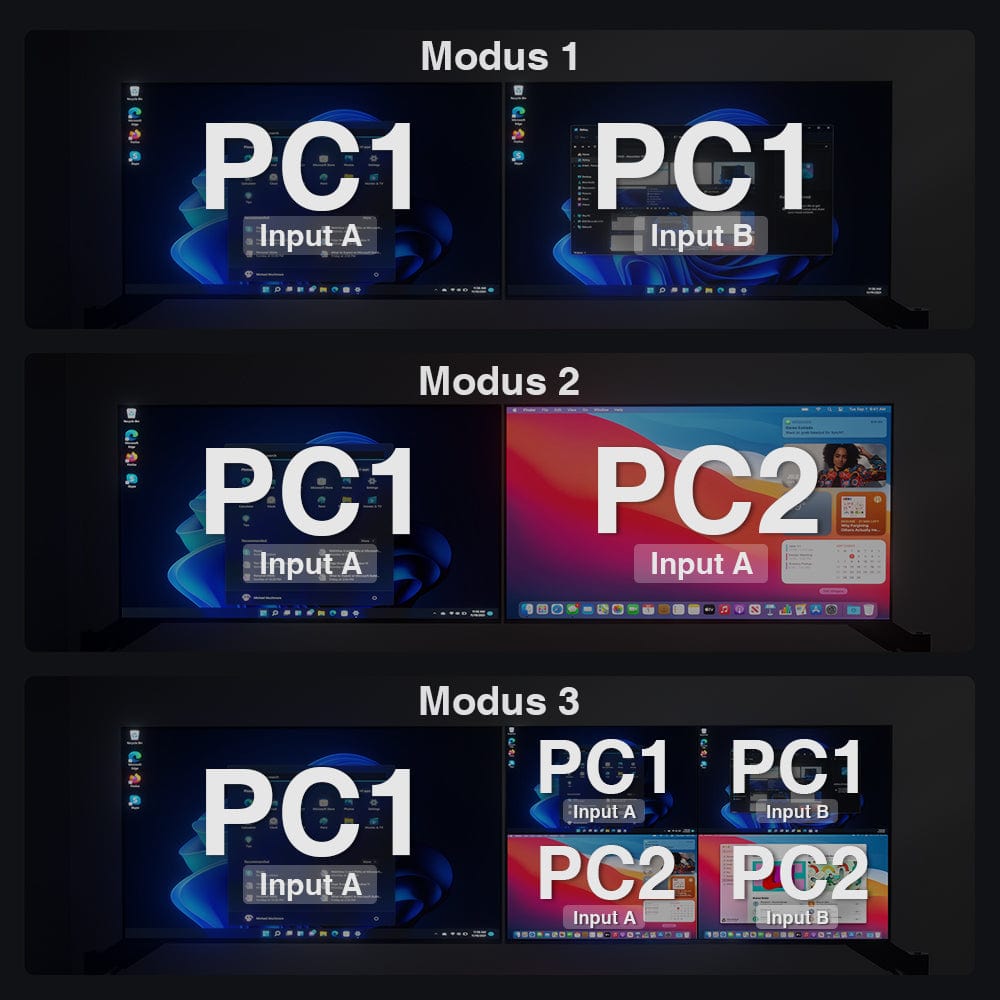
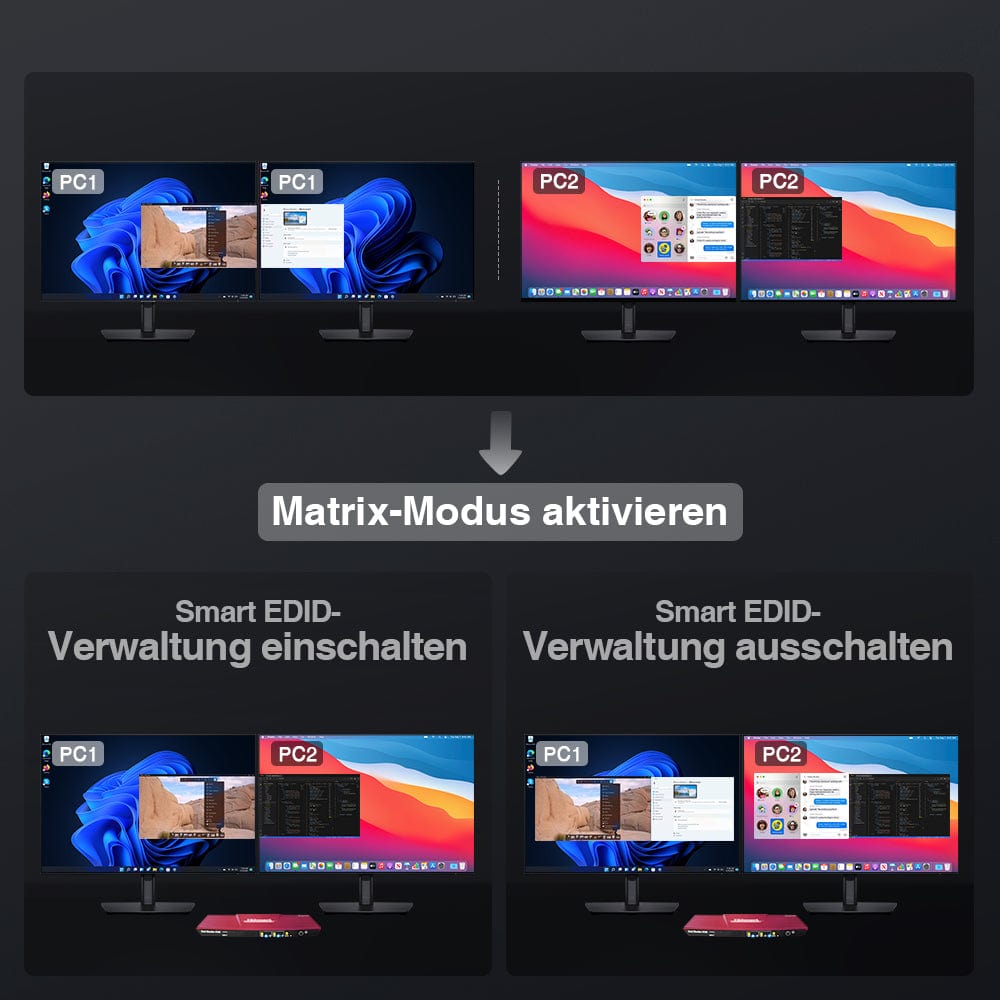


Mühelose USB 2.0- und Headset-Freigabe
Entfesseln Sie die Macht von HDMI & HDMI
Erhöhte KVM-Kompatibilität mit Pass-Through-Modus
Nahtloses Umschalten von Tastatur und Maus
Lock-in-Konnektivität - keine Unterbrechungen
Erleben Sie den Komfort einer bidirektionalen Headset-Verbindung und die nahtlose gemeinsame Nutzung von USB 2.0-Geräten durch mehrere Systeme. Dies vereinfacht nicht nur die Einrichtung, sondern steigert auch die Produktivität und ist somit ideal für den Einsatz zu Hause, im Büro oder in der Ausbildung.
Erleben Sie das volle Potenzial Ihrer HDMI-Geräte mit unserem KVM-Switch.
Verbinden Sie jeden PC über unseren leistungsstarken HDMI-Anschluss mühelos mit zwei Bildschirmen. Genießen Sie den nahtlosen Wechsel zwischen den Geräten und optimieren Sie Ihre Produktivität. Bitte beachten Sie, dass für zwei Monitore jeder PC 2 Videoverbindungen zum KVM herstellen muss.
Kompatibel mit verschiedenen Tastaturtypen, darunter kabelgebundene, kabellose mit 2.4G-Empfänger, mechanische und Multimedia-Tastaturen.
Genießen Sie die verbesserte KVM-Kompatibilität mit dem Pass-Through-Modus.
Erleben Sie sofortigen Tastatur- und Mauszugriff auf jeden angeschlossenen PC mit nahtloser Umschaltung.
Verabschieden Sie sich vom Warten und freuen Sie sich auf ununterbrochene Produktivität mit unserem KVM-Switch.
Die Audio-/USB-Sperre garantiert eine stabile Verbindung beim Umschalten des Bildschirms, so dass Anrufe und Datenübertragungen reibungslos funktionieren.



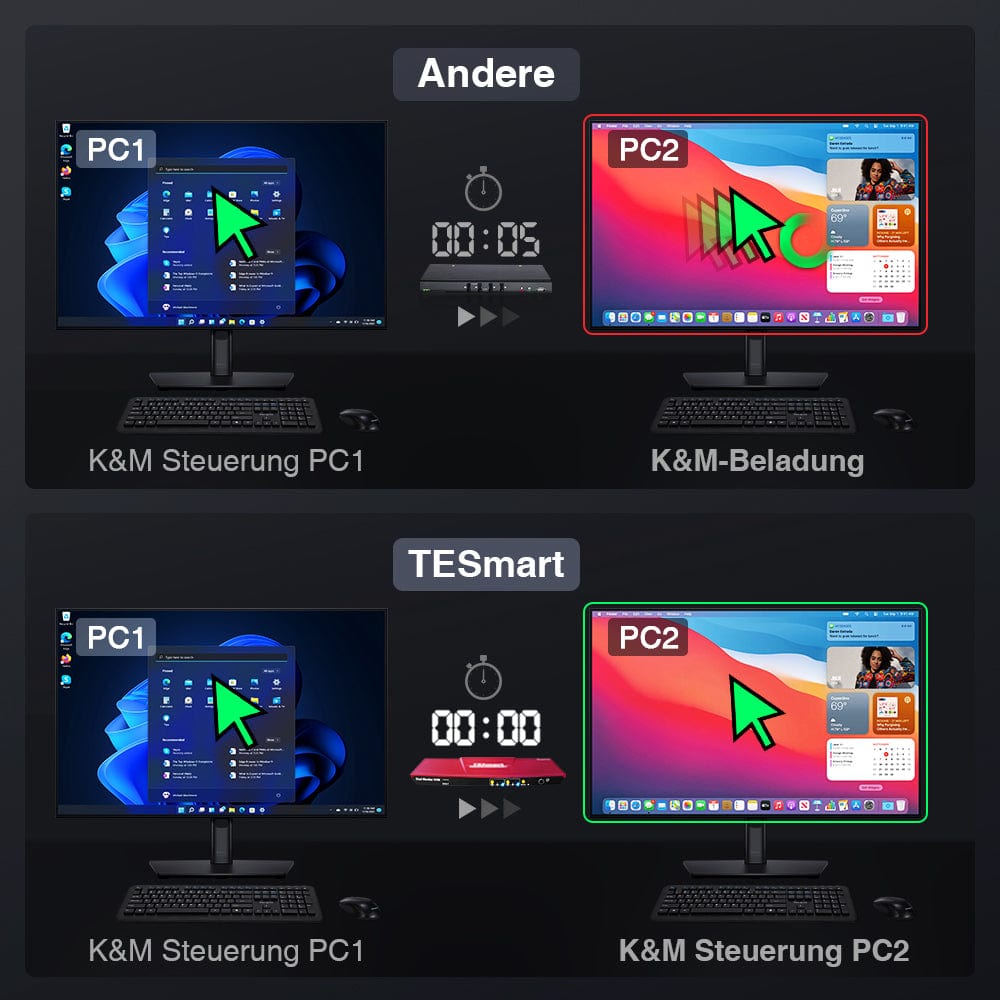


Was ist im Lieferumfang enthalten?
JEDER PC MUSS 2 VIDEOVERBINDUNGEN (HDMI+HDMI) ZU KVM FÜR ZWEI MONITORE HERSTELLEN
- 1 * 2x2 HDMI+HDMI Dual Monitor KVM Umschalter
- 1 * DC 12V Netzadapter
- 2 * HDMI-Kabel
- 2 * KVM-Kabel (HDMI+USB)
- 1 * IR-Fernbedienung
- 1 * Benutzerhandbuch